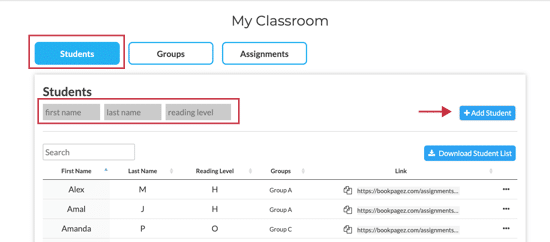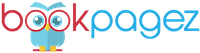How to Add Students to Digital Classroom
Adding your students to Digital Classroom is the first step that you should take. Once your students have been added you can create assignments, easily share assignments with your students, and track student progress.
Add Students to Digital Classroom
- Click the “Students” tab inside BookPagez Digital Classroom.
- Enter student data into the fields for First Name, Last Name, and optional Reading Level at the top of the page.
- After adding a student’s data, hit enter or click the “Add Student” button.
- Continue adding student data for each student in your classroom.